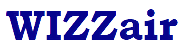Check-in and purchase a ticket at Wizz Air
Go to wizzair.com. In the ticket purchase field enter flight information: departure/arrival airport, date, number of passengers, type of travel (round-trip/one-way).
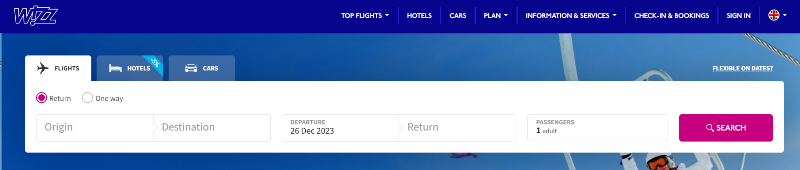
Select the ticket you want and check its price. Next, you will be offered to choose a sub-tariff affecting the baggage allowance. Familiarize yourself with the offer and click on the button indicating the cost of the sub-fare.
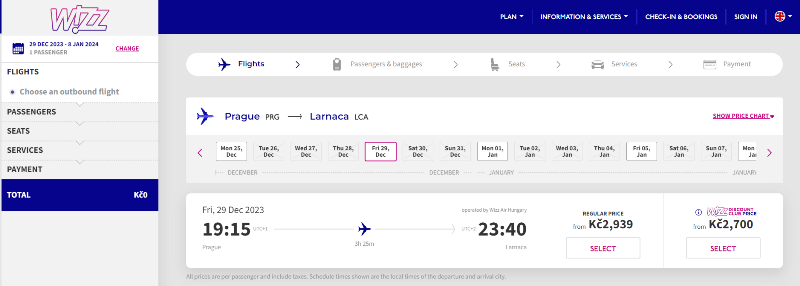
The flight information will be displayed in front of you.
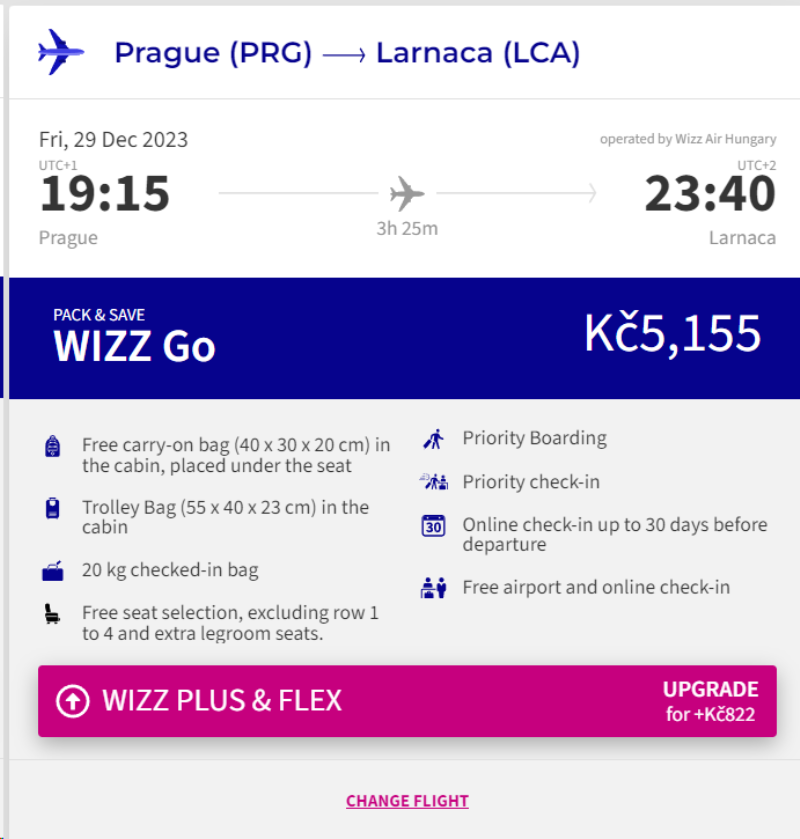
Next, you will need to fill in the passenger’s details – as they appear on the passport.
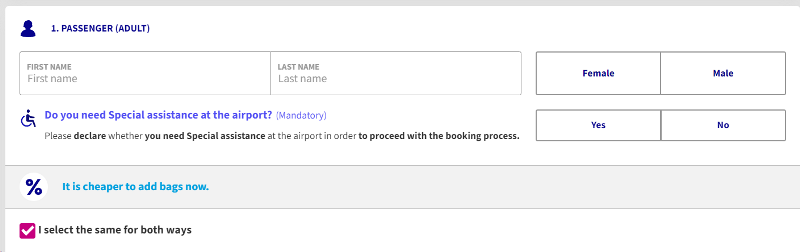
After that, go to the bottom of the page and select additional luggage if you have any.
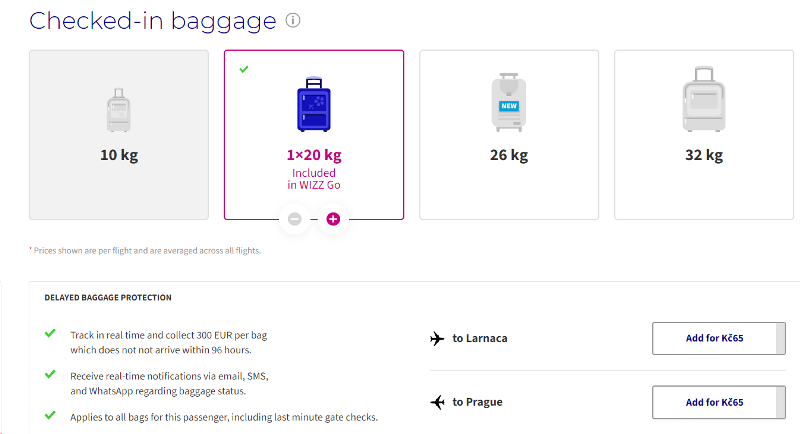
At this stage you will be asked to log in to your personal account. When registering, provide your current phone number and e-mail address. After registration, you will be automatically logged in.
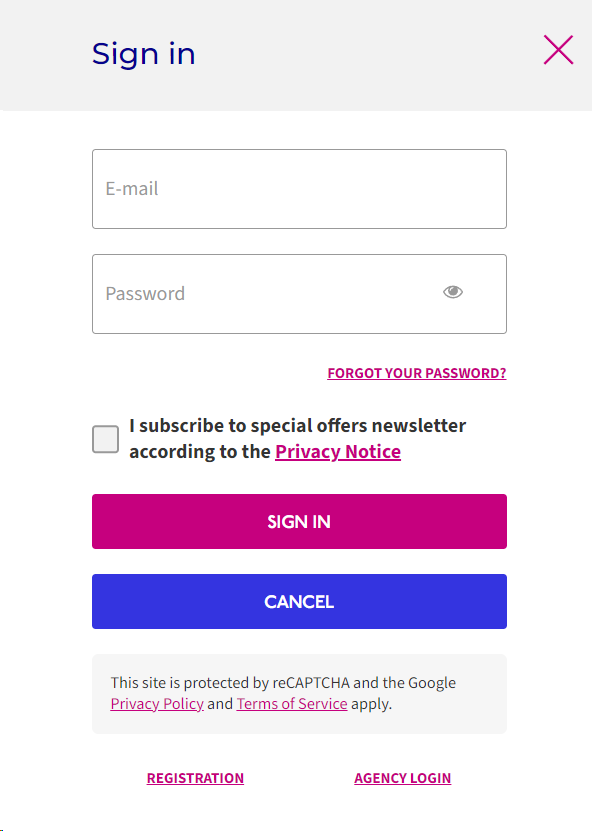
The next step will ask you to select a seat in the cabin. Please note that some seats may be chargeable.
The next step will ask you to become a member of the WizzAir loyalty program. To accept, click “Become a member”. If you do not want to participate in the loyalty program, please select “I do not want to receive a discount”.
Next, a window will appear with a choice of additional services. You can order meals on board, airport escort and other ways to increase your comfort.
The last page will ask you to verify all the information about your booking. If everything is correct, scroll down the page and select a payment method.
If you buy your ticket two weeks before departure, you will be able to pay for your booking by bank transfer using the details. Otherwise you will need a foreign bank card. Enter your account details and click “Pay”. After successful confirmation, an e-ticket with your booking number will be sent to your e-mail address.
Instructions for buying a ticket at an airport ticket office
To purchase a ticket at the airport, you need to arrive at the airport of departure and go to the check-in desk or Wizz Air kiosk. Present your passport to the employee and indicate that you wish to purchase a ticket for the flight you want to travel on. Follow his/her instructions.
How to check-in for a Wizz Air flight online
To check-in for a Wizz Air flight online, go to wizzair.com. In the upper right corner select “Check-in and booking requests”. In the window that opens, enter the check-in code and the passenger’s last name. If the system detects a customer, it will offer to confirm the seat and issue an electronic boarding pass.